Candid Connections
It's Time to get Candid!
The Problem
Current networking sites are generic, complex, and full of advertising clutter, offering no dedicated space for designers to showcase their portfolio work and connect authentically with peers.
The Solution
A designer-focused professional networking platform featuring clean, minimal UI, customizable profile views, portfolio-first design, and zero advertising—letting creative work take center stage.
Impact & Results
Role
UX Designer
Focus
User Profile Design
Methods
User Research, Testing, Prototyping
Scope
User Research, Information Architecture, Mid-Fidelity Prototyping
Timeline
Spring 2022
Key Research Insights
Visuals over Text
"Work should stand out instead of technologies"
Generic platforms prioritize text-heavy bios, but designers need their work to take center stage.
Design Response:
Portfolio thumbnails prioritized over text bios
"Blue" Fatigue & Clutter
Existing platforms feel "monotonous," "bland," and cluttered with ads
Specific bias against standard "corporate blue" used by LinkedIn. Creatives want distinct visual identity.
Design Response:
Minimalist UI with tea green palette (#BFD7B5)
Recruiter Needs vs. Privacy
Tension between recruiters who want quick scanning and designers who want control over visibility.
Designers need to hide sensitive info while giving recruiters "at a glance" stats.
Design Response:
Customizable public profile with privacy controls
Testing & Refinement
Fixing the Grid Layout
Feedback:
Users felt the profile tabs had "unequal spacing," making dense information hard to scan.
Refinement:
Shifted grid system from 12 columns to 9 columns for even tab navigation spacing.
12 → 9 columns
Reducing Friction for Recruiters
Feedback:
Navigating to full profile just to contact candidates was too slow for recruiters scanning lists.
Refinement:
Added direct "Send DM" button to search result cards.
Removed critical step in flow
Clarifying Nomenclature
Feedback:
Testers confused by generic section names like "Feed" that didn't align with portfolio mental model.
Refinement:
Renamed sections to be explicit (e.g., "Feed" → "Personal Feed," added "Awards" section).
Improved information architecture
Mid-Fidelity Prototype
A comprehensive platform that transforms how designers connect, showcase their work, and build meaningful professional relationships.
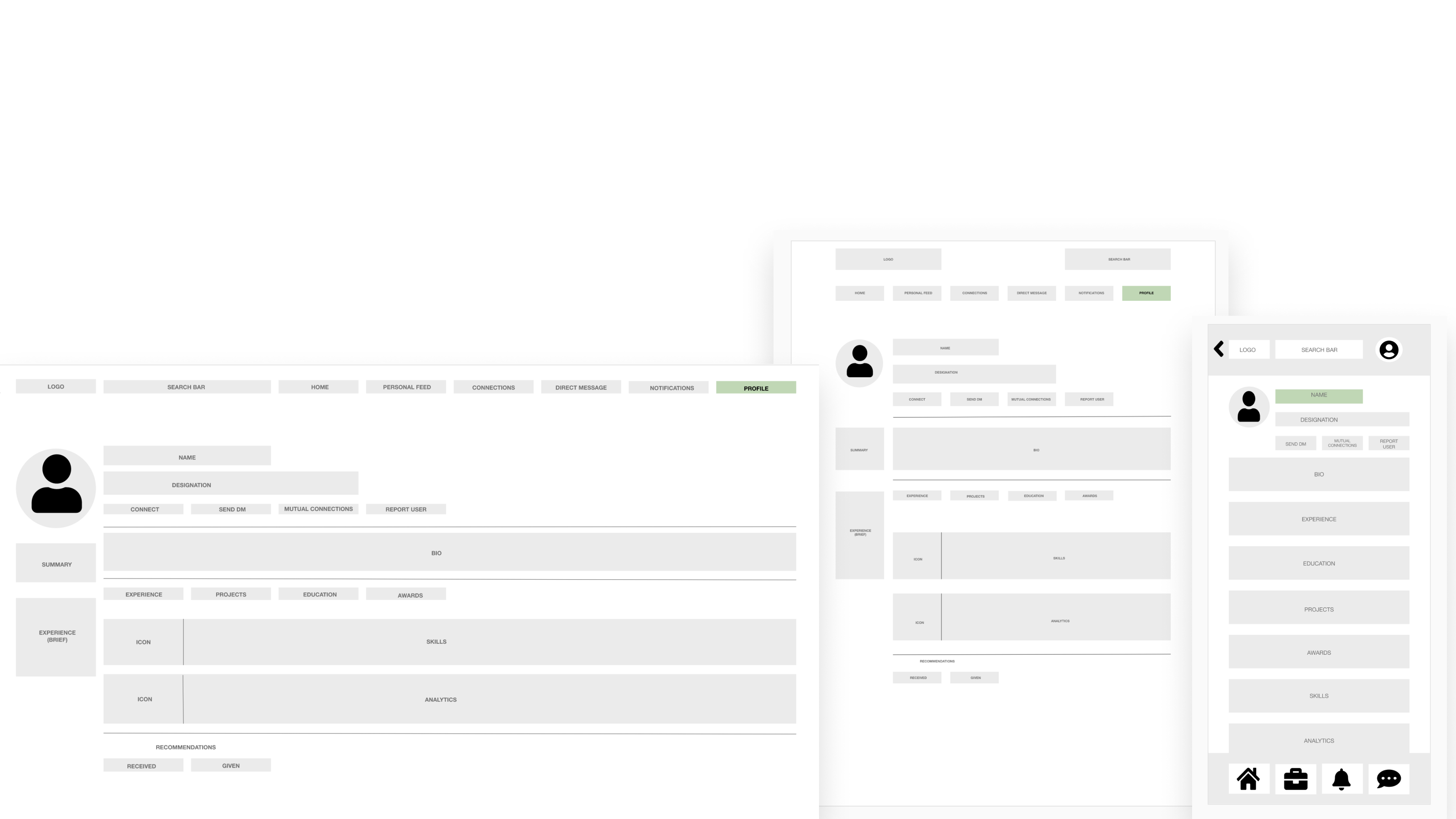
User Profile layout showcasing tea green branding, 9-column responsive grid, and portfolio-first design
Smart Profile System
Multiple profile views (public/private) with customizable sections that adapt to different professional contexts.
- • Portfolio-first design
- • Drag-and-drop customization
- • Context-aware visibility
Visual Portfolio Hub
Dedicated spaces for designers to showcase their best work with rich media support and project storytelling.
- • High-resolution image galleries
- • Project case study integration
- • Interactive prototypes
Analytics & Insights
Comprehensive analytics showing profile views, engagement metrics, and networking effectiveness.
- • Profile view tracking
- • Engagement analytics
- • Network growth insights